87% of consumers are searching the web for businesses like yours, yet you haven’t created a website. So you decided to give this “website thing” a try by searching for the best options available. All you have found is articles and YouTube videos telling you to make a website on WordPress, Wix, or Squarespace. After giving it a brief look, you may still feel confused since you’ve never built a website. Luckily, there are more options that you’d assume. In fact there are near 20 alternative options for you to choose from.
So you’ve given some thought but still can’t decide whether you should create the website yourself, or hire a website developer. This is an important decision since your website will be your online storefront. Meaning that you wouldn’t want to throw a bunch of things on the wall, and around your store just so you can open for business. Keep this analogy in mind for it will make more sense as you read along. There is no right or wrong answer to who creates the website, however there are some factors to take into consideration. Let’s discuss some of the pros and cons of designing a website yourself.
Pros:
- Utilize your own imagination to design the website. After all, you’re the only one who’s got
- that image store in your mind.
- Take your time and pay close attention to details, even if it takes 10 revisions to perfect it.
- Learn how to update & change your website in the future.
- Save a few bucks
Cons:
- You will eventually get stuck. Most popular scenarios are: “how do I add an SSL certificate to my site” or “how can I optimize my website for search engines (SEO)”, and the most common “I know there’s an awesome feature I’ve been seeing on website but I don’t know how to implement it”.
- May not meet your deadline, if any.
- Inability to relay your imagination on your website due to being inexperienced of all the available tools & features.
- Customers complaining about issues they’ve faced on the website, and not knowing how to resolve those issues other than saying “sorry”.
At this point you should have a better understanding of what to expect when creating a website yourself vs. hiring a website developer. If you’re feeling brave and ready to take on the challenge of creating a website then let’s continue.
First, you must decide which platform the website will be built on. Regardless of which platform you’ve chosen, the real work begins here.
How To Design A Website
Much like opening a physical storefront, first one must understand the basic concepts of designing. Even though there are countless factors that apply into designing, we will just discuss the most vital factors one must consider as a beginner.
Color Schemes
Misuse of color schemes in website can often result in higher drop-off rates. In other words, your color schemes can be one of the reasons that people are leaving your website. You have .05 seconds till the user forms their first opinion about you. Which means that you must create a landing page that immediately leaves a positive impression. While this can be difficult to do with text, it’s much easier to accomplish with images, graphics, and colors.
Your color schemes should align with the colors of your logo, at least on the landing page. Using the same exact color isn’t necessary, but using a matching color is absolutely essential. There’s no need to study colors in depth since we have awesome tools such as the color scheme generator. This tool allows you to generate your own color schemes, or search for related color schemes. If you can’t decide on what your color schemes are, then I’d recommend using the Canva Color Palette Generator. Simply upload an image and it will show the colors schemes used in that photo. Utilize this across your website to find the color schemes that align with the content on each page.
Image Quality
If you’re just starting out, then you probably don’t have an album filled with images related to your business. So what do you do? Head to Google and conduct an image search? NO, that’s the last thing you’d want to do. Firstly, most images on Google are copyrighted. Second, finding a high quality image on Google can turn into a scavenger hunt. Instead, we utilize stock image websites. Shutterstock and Adobe Stock are the two platforms that hold the majority of stock photos on the internet. However, there are countless of other free options available. Here are some our favorites:
– Pexels
Spacing and White Spaces
One of the most common beginner mistakes is not utilizing white space correctly. I’m are not referring to a fancy web design term, I’m simply talking about the white spaces that you see in between texts, images, and other content on a website. Your website should be designed with symmetry in mind. Much like designing your store or home, you wouldn’t leave a large white wall empty. Instead you hang a painting, poster, or other wall decorations. When doing so, it must be centered and not titled. Now take this concept and apply it to your website to make sure that the content is symmetrical to the overall page. Make sure to check out this in depth article on white spaces and the “6 golden rules for line spacing”
How Much Content Should You Include On Your Site?
First, you must decide on whether you will have any products for sale, or if it will be a website dedicated to your services. Regardless of which website you will create, it is important to understand that it cannot be stuffed with texts, images, or icons.
Icons and Images
Images and icons shall be used wisely for the best finished results. If you’re in a presentation industry such as real estate, construction, or automotive then we highly recommend dedicating a gallery page to images that inspire the user.
Icons are to be used in order to fight against keyword stuffing, while bringing life to a piece of text. For example: instead of including all your services in text, consider including an icon above the text that helps paint an image of that service. We fell in love with icons after finding this awesome tool. On the other hand, Images should be used when text does not provide enough emotion. For example, the “About Us” section would be perceived with a stronger sense of emotion when a picture of you and your team is displayed. Utilize this concept across your website to maintain a lively look.
About Us
Your “About Us” should be given extra attention for that is the first place visitors are getting to understand who you are, and what you do. Therefore it should be compelling, yet realistic. Don’t exaggerate your services or why you’re business, and do not explain your whole life story. However, that doesn’t mean that writing two sentences will be sufficient. Provide enough details so the user can understand why you’re doing business, and why you care about each customer. The goal should be to spark an emotion of safety that can result in their trust.
E-commerce Website
My first start-up was a product based business and we carried around 3,000 items. I was very proud of my wide selection of products, until I decided to make an e-commerce website. In a similar position as yourself, I was frustrated when thinking about how I will input my inventory to the website. At first glance, I had given up on other solutions. Thinking that my only option would be to manually add each product, one by one. After doing more research, I regained my hope for I had finally discovered an alternative solution.
I will walk you through how I added my 3,000 products in just a few days. Create a comma separated value (CSV) file on Microsoft Excel. CSV may sound confusing, however it’s simply what you see when opening an Excel spreadsheet. Only difference, when saving your work it must be saved as a CSV file, and not an Excel spreadsheet file. Then you simply begin inputting product names, descriptions, categories, price, and images. Depending on the platform that you’ve decided to create your website on, the number of required fields may vary. For example, when I created my e-commerce website on WordPress I used Woo-Commerce to operate my store. Woo-Commerce requires a SKU on the CSV file in order to upload successfully. However when using Shopify to create another e-commerce website, they did not require a SKU to be inputted. Here’s a general example of what you’re expected to input
It is crucial for you to include a return policy, terms and conditions, and a dedicated page for contacts. Studies have found that 44% of users will leave a company’s website if there’s no contact information. A bare minimum e-commerce website must contain the following: “About Us, Store, Contact, Return Policy, and Terms & Conditions”. Miss one section and your credibility as a business will slowly diminish. If you’d like to go a step beyond, make sure include a section for: “Blog, Why Us, Social Links, Testimonials/Portfolio, and Product Review Videos”.
Service Websites
Service based businesses are a bit easier to create due to the absence of products that need to be added. However, it can be more challenging in the sense that you must persuade users more than an e-commerce website. A great product can sell itself without any persuasion. Since you have none, then you must think of your services as the product. How can you make a compelling statement about your services so that the user can commit to working with you immediately? There’s no secret recipe here, other than ensuring the user that they’re getting the best services within your niche. In order to do so, you must keep a close eye on your competitors in order to be a step ahead. A great example is Uber and Lyft. Even though Uber has been in business longer, it was Lyft that created the idea of ridesharing. Surprisingly, not too long after, Uber decided to emulate the same concept. This battle continues till today, whether its Lyft or Uber who innovates, the other player will soon follow the same path.
At the bare minimum, a service website should contain a section for: “About Us, Services, and Contacts”. Since you need the extra persuasion, we highly recommend that you also include the following: “Blog, Why Us, Social Links, Case Studies, and Testimonials/Portfolio”.
Takeaways
-
Brainstorm all the content that you’d like to include on your website.
-
Consider your current financial situation & time limit to finish the website.
-
Understand the options available in depth. Such as the features and prices that are being offered. This is critical in choosing the best offer, instead of later realizing that there were better options available.
-
Confirm these prices and features with other website builders and website design firms nearby. This is done to ensure that you’re getting the best bang for your buck!
-
Lastly, consider the short and long term outcomes of building a website yourself vs. hiring a website designer.
- Written by: BuzzenDigital
- Posted on: December 10, 2019
- Tags: Digital Marketing, Small Business Advice, Website Design, Website Development